NIMBY Rails devblog 2022-02
Final set of building textures
Max has prepared a set of 28 building textures and they have been integrated in game:
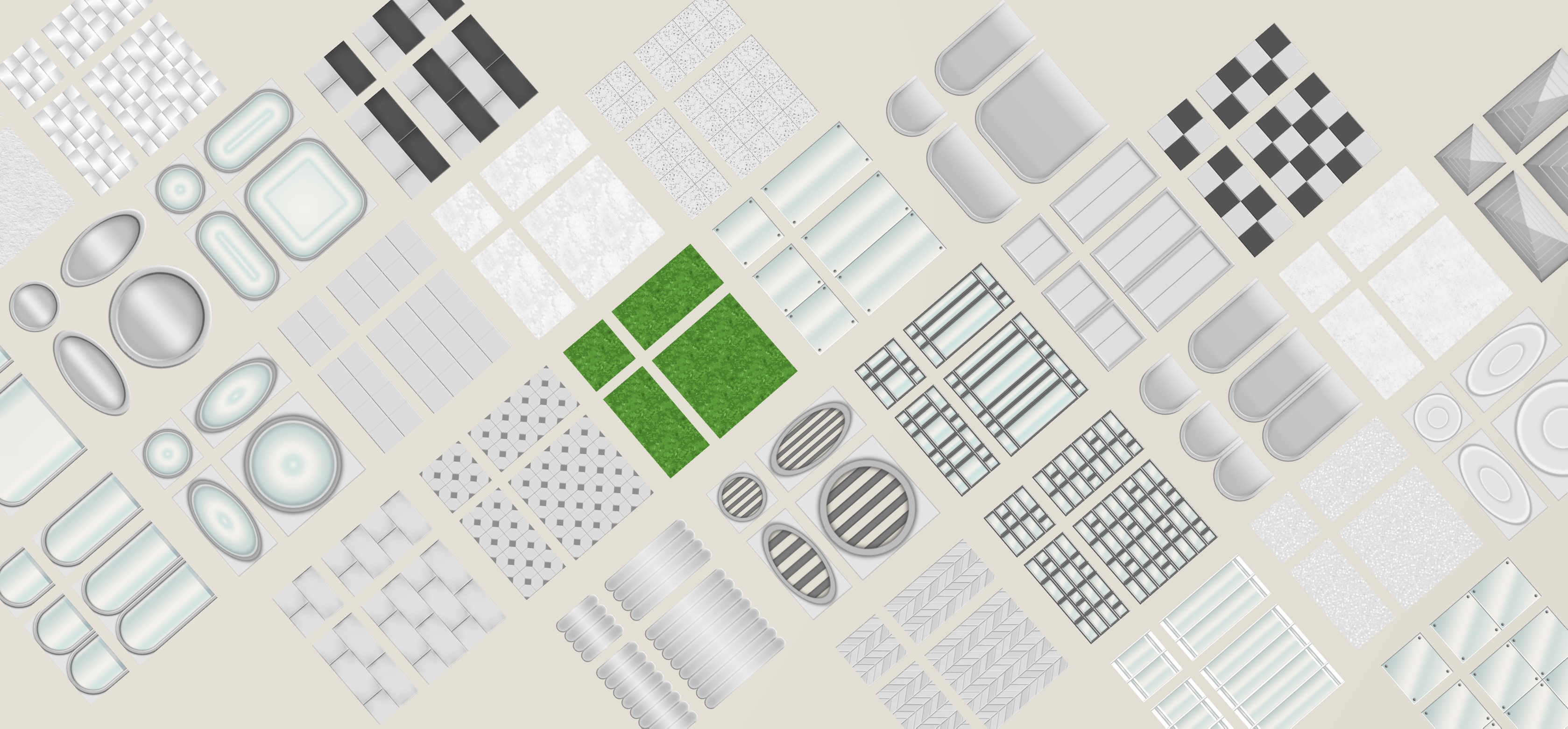
It’s a mix of roofing, glass roofing (to make it less common to need to toggle the roof layers if you want to see the inside of your closed station), floors and generic material surfaces which go well as bases or any other layer. Most of the non-glass textures are recolorizable too, and all of them make use of the stretch, repeat and border modes supported by the building draw system.
The apparent scale of the textures is larger than it would be on real life. For example the pavements propose tiles with a side of 2.5m. The reason is that real sized pavement tiles, and other elements, would be basically invisible at the zoom levels the game is usually played at. Making these elements larger is less realistic but gives a more distinct texture to your builds.
These textures also illustrate the design idea of buildings. Buildings are meant to be part of a construction, not the entire building. A better name would be “building fragments”. We will see player built stations composed of dozens to hundreds of these fragments. This building system is closer to Space Engineers or Minecraft than to Transport Fever or Cities Skylines.
New default stations
Of course asking everybody to build a dozen buildings for every station is too much, so the default stations provided by the game have been updated to use the new system:
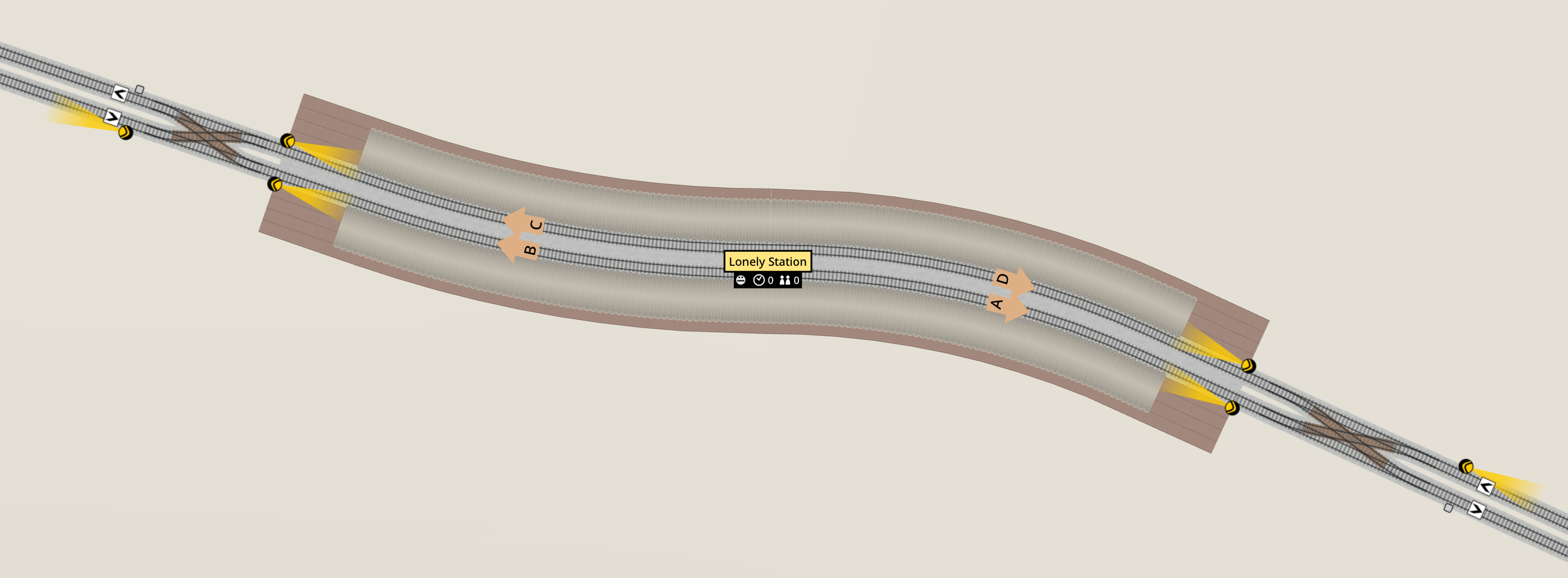
The default station is still meant to be simple, and in v1.4 it can be simplified even further, down to just the platform tracks themselves:
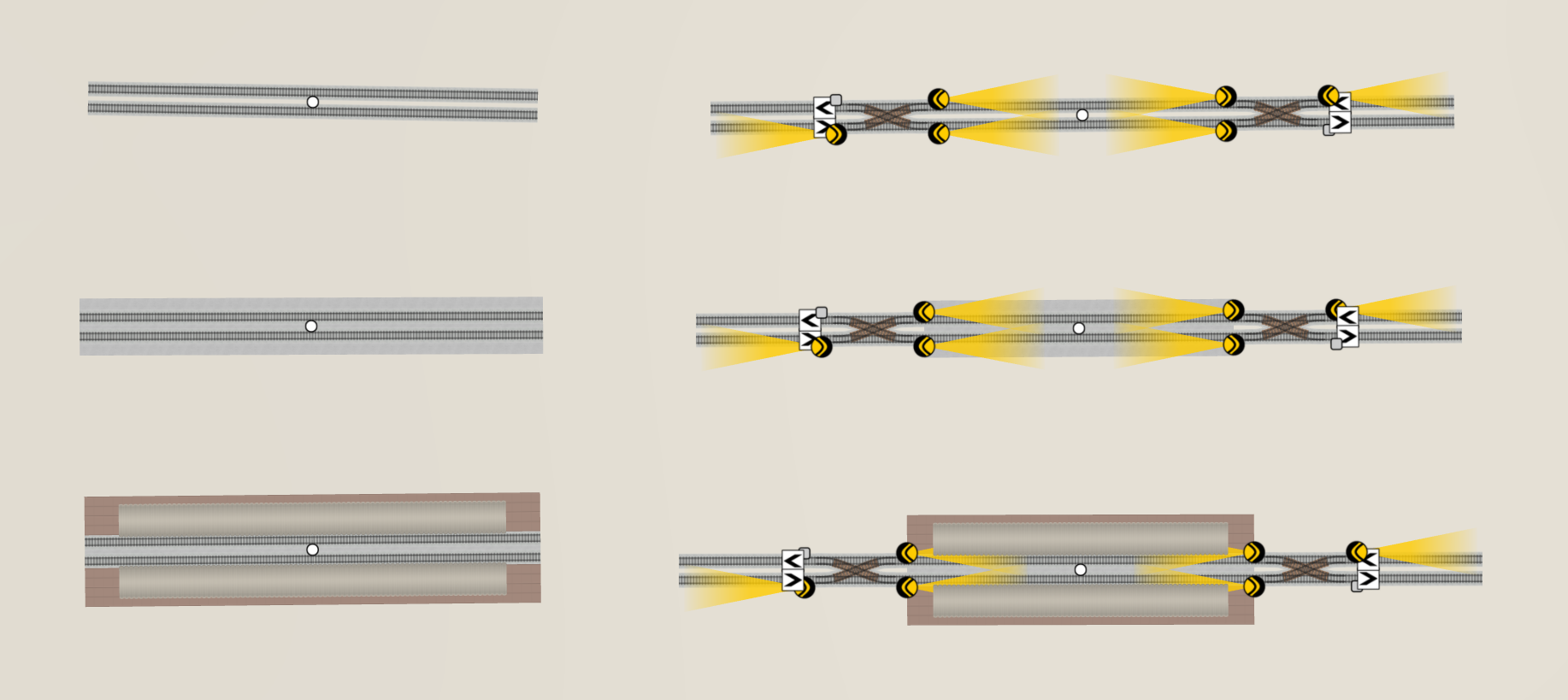
In fact, the only “real” part of the station platform in the previous image is the top left one. Everything else, the buildings, bases, signals, switch and the new approach track segment is optional and not considered to be part of the station platform. You can delete them at any time, or replace them with a different construction. Combined with the (optional) capability of making said platform behave like normal track, including being curved, gives freedom to players to build stations in any way they please.
Copy paste and selection rotation
When advanced players start building their stations with the new building system, they will naturally want to replicate this work for their networks. The default station tool would be useless, since it builds either simple prebuilt stations or strips down from that simple construction. A new tool is required to replicate your custom station work: track editor copy paste.
With track editor copy paste you can select any number of buildings and tracks (including platform tracks) and copy and paste them anywhere in the world, as blueprints. Once pasted they are normal objects, which you can further move, change or delete in any way you desire to. But just being able to move them is not enough, so selection rotation has also been added. Make any selection (pasted or not), and prepare to move it like you would normally do, but hold the Alt key while doing so. This will rotate the selection around its center. Scale has no native operation in the editor for now, but you have always been able to select some track nodes and move them to make some tracks longer or shorter, and this works like it always has worked in v1.4.
The track editor clipboard and selection rotation open up new possibilities. During the v1.4 beta series a clip library will be implemented, so you can save your favorite constructions and select them from a listing. And in the future the default station tool might be replaced with a similar system.
Control node hiding in track editor
Not a big feature, but to anticipate the likely BUG!!!11 reports, the track editor now automatically hides track nodes for short (as displayed on screen for the current zoom level) track segments, and for all buildings when the zoom level is over 1km wide:

Buildings remain interactive since you can click anywhere on their surface to select them, and tracks that small and so bunched together were not usable to begin with at such zoom levels. This reduces the visual clutter of the track editor, which is specially important around stations. If you prefer the old behavior you can enable it in the game options.